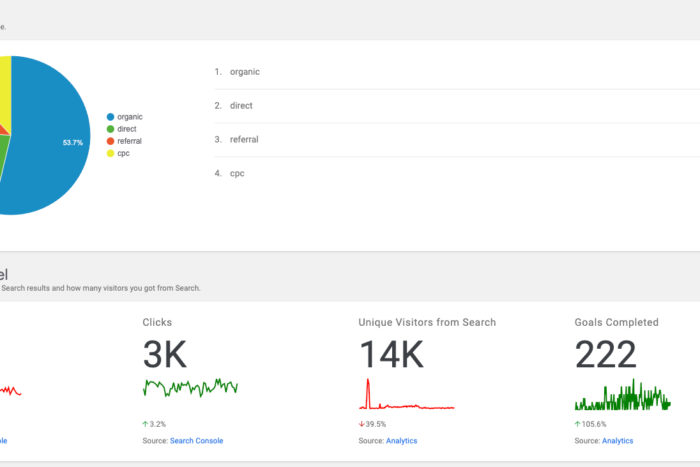An Error Occurred Preparing The Software Update – Macbook Pro
I am detailing my journey through this update on my Macbook Pro so that it can help others.

2019 MacBook Pro 2.3Ghz, Upgrading from Catalina to Big Sur.
The process…
- Big Sur downloads
- restarts then tries to install and gets stuck at 10%, giving the error you see below
- Trying to start in recovery then asks for your password, which the Mac tells you is incorrect
- Trying to enter your vault key from iCloud doesn’t work either because it tells you your “iCloud account cannot unlock this volume“
- There is no way to get to a main screen or any screen; no way to recover or enter your password for anything
- Spent 2 hours on the phone with Mac support: we finally were able to to get it to a Utility screen by pressing “Shift + Option + Command + R” at the same time immediately after hitting the power button, wait a long time for it to start up; where you will see a world icon with a bar or timer under it; took about 15 minutes
- In the utility screen settings, when they finally appear after having to re-enter your password for your Mac; and I found out what was wrong; my Macbook didn’t have enough space; you can see in the below screenshots
- Big Sur is 13GB. My Macbook Pro had 9.5GB of free space; normally, Big Sur would not have downloaded knowing it didn’t have enough space… but that didn’t happen, so it tried to install itself anyway, and got stuck
- Now, there is no way to clear space; the hard drive section in Utilities is missing so we cannot reset the OS (Operating System) to an older version
- Apple Support said take it to an authorized Apple Repair shop; so I did
- Took it to a Mac specialist locally and they said they have no idea how to fix it; but they would have to wait 3-5 days likely at minimum before Apple released a resolution, also a lot of people are having this issue
- You need your laptop for work or school, so this is debilitating, I feel you.
Connecting Your Mac To Another Mac For Recovery
You can try this; but both Macs have to be the same hardware/version.
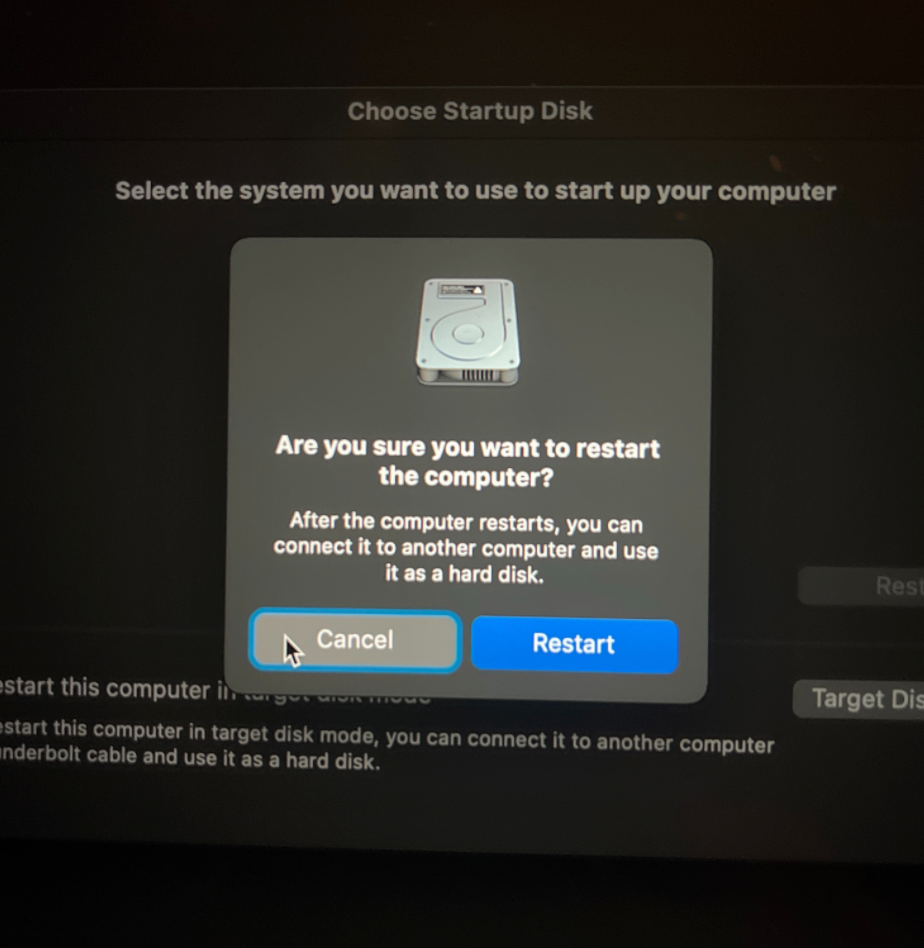
The Supplied iCloud Account Was Unable To Unlock This Version
“If you can’t log in to your computer because you forgot your password, you can reset it now”. Trying to recover your Mac using your iCloud account will not work either, it just gives you this error message.
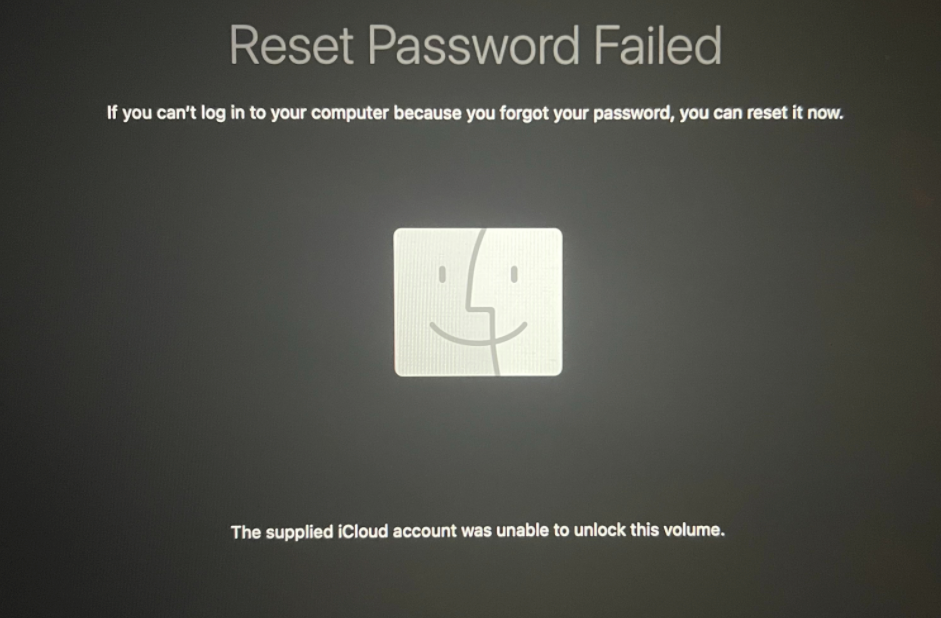
Using MacOS Utilities To Restore from Big Sur Update To Catalina or Earlier Version
- Time Machine – this only works if you had been saving everything you do on a backup device, like a second hard drive that you attached to the Macbook. If you haven’t been, this is not going to work.
- Reinstall MacOS – It fails; but if it works it means you lose everything not saved in the cloud or on a backup drive
- Disk Utility – It is not showing the necessary hard drive in order to clear space or reset the OS (Operating System)
Go to Utility screen by pressing “Shift + Option + Command + R” at the same time immediately after hitting the power button, wait a long time for it to start up; where you will see a world icon with a bar or timer under it; took about 15 minutes and it brings you to this….
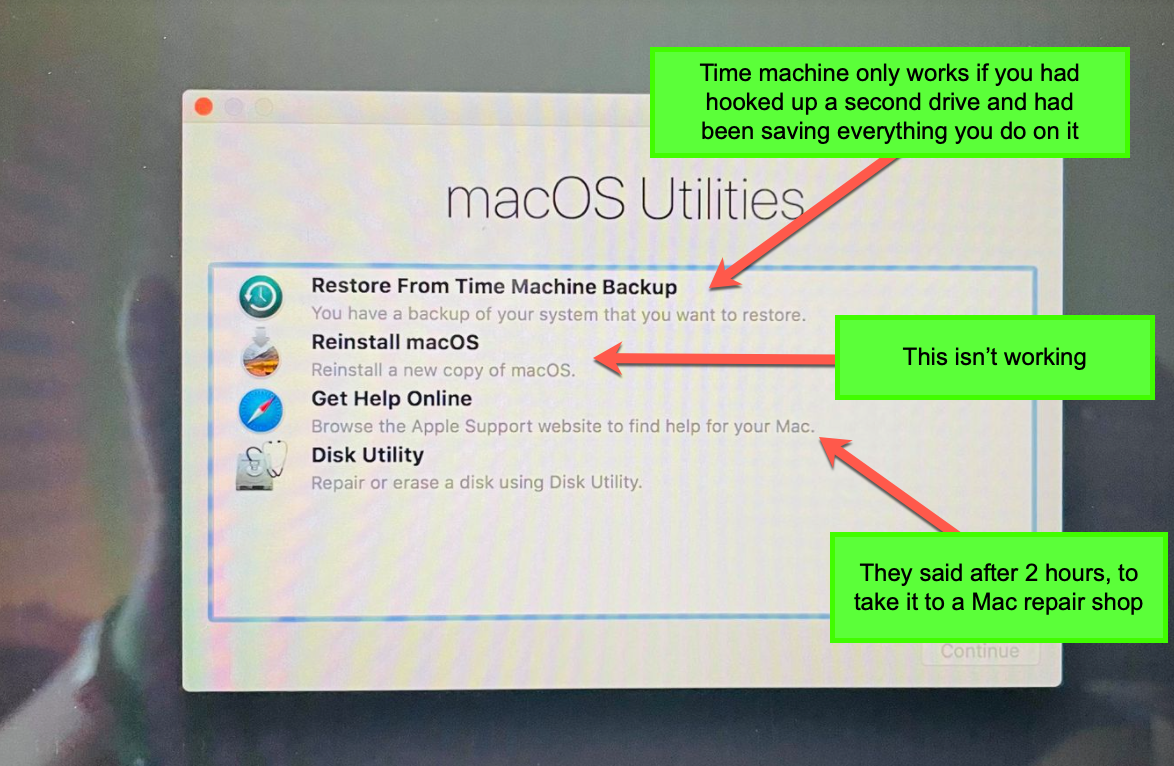
Not Enough Space For The Big Sur Mac Update
So, I finally found out that the reason Big Sur is not installing is that there was barely enough space. However, there is no way now to clear the space. I am at risk of losing anything that wasn’t saved in the iCloud now.
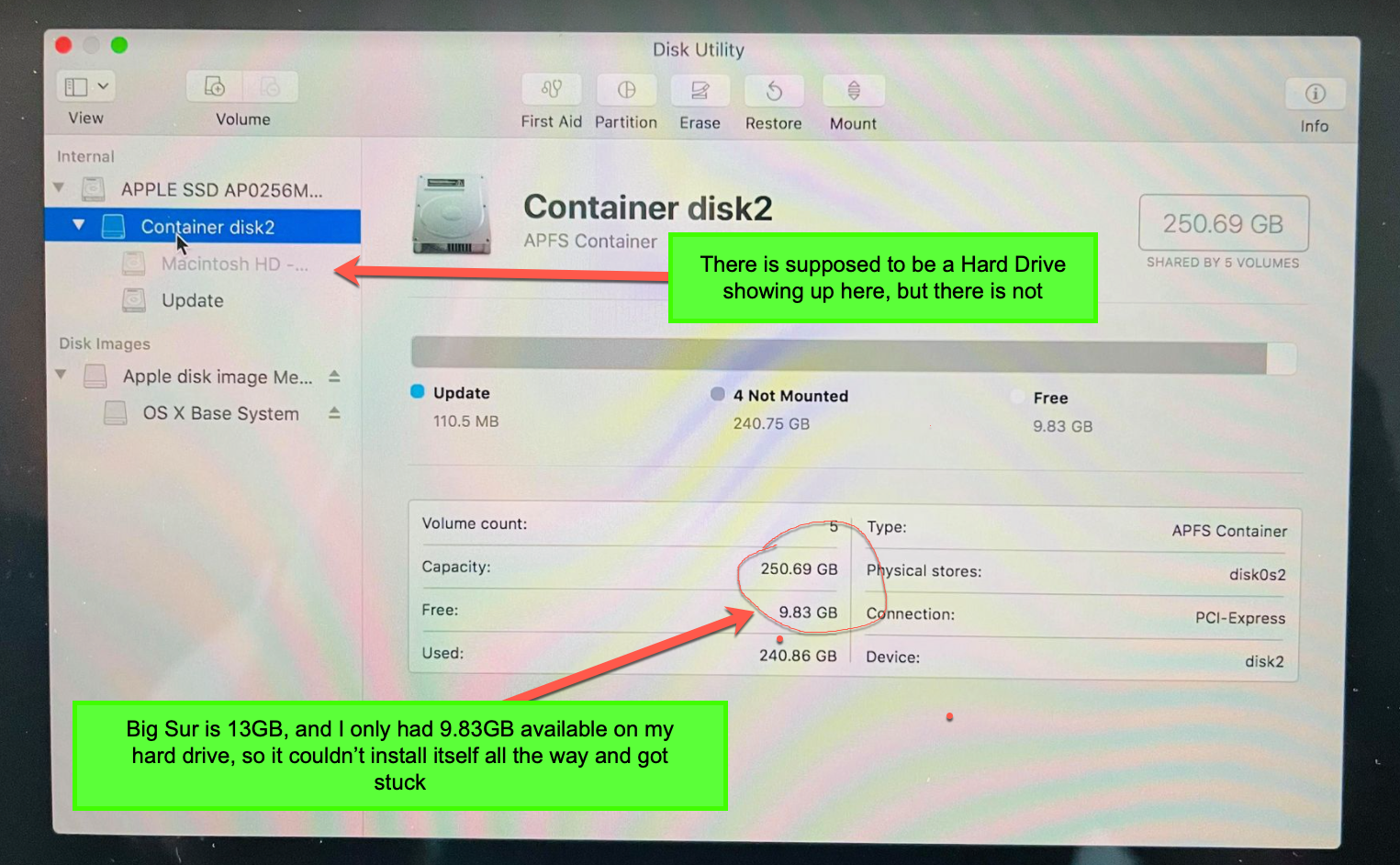
Resolution So Far (Nov 20th, 2020)
Had to take it to a Mac repair shop, Mac Phone Support could not figure it out; the Mac repair shop needs 3-5 days minimum. I am looking at buying a replacement Mac in the meantime. The new Mac M1 chip laptops seem like a good choice, and to have a backup back for future issues.
Jan 15th, 2021 – Macbook Big Sur Error Update
I had to erase my drive, reinstalled Catalina operating system, then upgrade to Big Sur. I lost my drive completely, and everything on it. Since I didn’t have Time Machine or anything that wasn’t on the desktop backed up, I lost 2GB of data from the past 2 years.
Now I have a desktop and laptop and have them synced, and I got the apple’s Time Machine backup going in case it ever happens again.
36 Comments
Did you fix it? I am currently going through the same thing and need it for finals week.
Hello!
I had the same issue and solved it in this way:
– From internet recovery (spinning world icon) (cmd+alt+r) : go into disk utility (same screen as you’re showing above). Erase the “Update” disk container as shown in the picture above, and any other disks that are not the one your information is stored on (the ones that are not greyed out) (you can tell by seeing how much space is occupied on each disk). Also, try running first aid on all of them, you might be able to see more information. You erase and delete them by pressing the “-” in disk utility. In my case, I had 3. One was “Macintosh HD”, the other “Macintosh HD – Data”, and the third “Update”, like you. My “Macintosh HD – Data” was greyed out. So I deleted “Macintosh HD” and “Update”. The one named “Macintosh HD – Data” had the most information on it so it had to be the one I had my files in. You do not have to delete anything under “Disk images”, only under “Internal”.
– After doing this, I pressed “first aid” on the disk that was greyed out/locked. In my case, it was Macintosh HD – data, it asked me to enter in my password and this caused the disk to UNLOCK!!
– After this, I was able to reinstall Catalina on that disk (from previous picture) “Install MacOS”. And it worked!!
Now my computer is running on Catalina as before and all my files are intact. I tried to install Big Sur again after freeing up 47 GB of space and still, the same thing happened. So it might actually not be because of the space problem..
For now I’m just going to continue using Catalina since it works great and hopefully wait for the next update to be released, perhaps it will be easier to install than this one..
/Emma
It would be great to be able to see that Disk Utility screen, but that never comes up for me. It comes up to a language selection screen after the spinning globe completes.
You are correct it is not the issue with space, as even I got into internet recovery mode and used the terminal to find some big app and delete them from terminal but it did not work.
Now I am trying by deleting the update container and reinstalling the OS, I have my fingers crossed hope it works. Also I was a bit afraid to deleted the Macintosh HD as I wasn’t sure where exactly my data is.
But I guess will have to delete Macintosh HD as well since while writing this it installed and restarted but I see an error instead of apple logo.
One question thought where did you install macOS from ?? The recovery mode reinstall or startup option install?
As I am still getting this error logo instead of apple logo.
Apple support had no clue what is the issue. I also asked him if I should deleted the update container I see and he said you can try but I cannot guarantee anything.
hey!
May I ask how did you made to ease the update? I have tried almost everything but it doesn’t allow me to erase update, no run first aid, like literally nothing works! it is like a bon stuck in my mac’s throat, my not-submitted thesis is there, and few days ago before starting the update because of low space i turned of the Icoud.. I just can’t believe what happened to me and no idea how to fix this shit … :(((
Any thoughts? I know you guys went through the same but when I saw your comment I was so happy that I may fix it! But the erase won’t accept.
Try using target disk mode to access your files. You can save your thesis onto another computer and at least not lose that.
Thanks a lot1! that’s worked for me 100%
I am going through the same thing. I can’t believe it the update ruined my computer. I do not know what to do because I do not wanna lose my files. I would be greatly appreciate if someone can help me🙏😇
How long did it take for you from internet recovery ( the spinning world icon) to disk utility?
You should be working for Apple as a tech!
They couldn’t help me for 3 days!
I tried what you said step by step and it worked! Like perfectly.
Thank you so much!
Would you show with pic? I have the same problem too and have no idea to fix it 😭
I am having the EXACT same problem. How did you finally erase the hard drive? Right now, I would be thrilled with that outcome. But I can’t even figure out a way to do that.
Any feedback on why the system doesn’t like the password on the internet recovery screen / why using the AppleID/password won’t do the trick?
This is EXACTLY what happened to me. I wanted to have it serviced, but I guess there is no point so I will just erase everything. Thank you for writing this article!
hi can someone help me i do not have disk utility. i have startup disk showing up. my mac is a macbook air 2014 model.
Another fairly simple way to get around this problem is to install a new System onto a USB attached SSD. You can then boot the machine from it and recover your files. And possibly use the migration Utility to get back to a working machine before recovering the mess on the Internal device.
Note that on later machines that have the T2 security chip, you’ll first need to boot to Recovery Mode and use Startup Security Utility to allow booting from external disks.
I have lost 9 years of family photos and videos. Stupid Apple at least warn how many GB is required before installing a new OS update.
How long did it take for you from internet recovery ( the spinning world icon) to disk utility?
I got all my files. So happy.
I went through a similar process. I think its important to complete the first aid process and also delete the existing volume. This can all be done through the utility desctibed above. BTW i also deleted all data but had this backed up on a different computer.
The system reinstalled Sierra. All in all very frustrating but at least I’ve got the laptop back working.
https://telegra.ph/App-to-find-live-poker-games-01-08#App to find live poker games
https://telegra.ph/Live-roulette-online-philippines-01-08#Live roulette online philippines
https://telegra.ph/Casino-online-book-of-ra-01-08#Casino online book of ra
https://telegra.ph/Woodbine-casino-live-poker-01-08#Woodbine casino live poker
https://telegra.ph/Casino-online-247-01-08#Casino online 247
phim sex、trác kim hoa、9j casino
“Источник всесторонней информации о мировых событиях” – Посетив этот информационный сайт, вы будете всегда в курсе последних новостей и событий, происходящих в различных странах. Благодаря своему надежному источнику новостей, сайт предлагает объективные материалы о политике, экономике, науке, культуре и других сферах жизни.
“Ваш проводник в мир науки и технологий” – Этот информационный сайт станет отличным помощником для всех, кто интересуется научными открытиями и последними технологическими достижениями. Здесь вы найдете увлекательные статьи, интервью с учеными и аналитические обзоры о новейших тенденциях в различных областях знаний.
https://parkgarten.ru/oborudovanie/kompaniya-css-po-perevozke-gruzov-iz-turcii-v-kazahstan/
https://parkgarten.ru/oborudovanie/petli-dlya-dushevyh/
https://parkgarten.ru/tyazhelye-metally/kak-effektivno-sdat-dragocennyj-metall/
https://aniglobal.ru/biznes-idei/blagoustrojstvo-mogil-professionalnymi-kompanijami/
https://avtoataman.ru/preimushhestva-pokupki-avto-v-kitae/
https://traveltofly.ru/osobennosti-filmov-pro-puteshestviya/
https://avtoataman.ru/preimushhestvennye-modeli-marki-exeed/
https://rus-week.ru/biznes-planirovanie/kakimi-mogut-byt-printery-dlya-etiketok/
https://hobbihouse.ru/dizajn-interera/kak-podobrat-mebel-dlya-sobstvennogo-zhilya/
https://sportdush.ru/sportivnye-uprazhneniya/oboruduem-personalnyj-sportzal/
“Откройте для себя мир искусства и культуры” – Этот информационный сайт предлагает уникальные материалы об искусстве, культуре и истории различных народов. Посетив его, вы узнаете о знаменитых художниках, культурных мероприятиях, архитектурных шедеврах и других интересных аспектах человеческого творчества.
“Погрузитесь в увлекательный мир научно-популярных знаний” – Этот информационный сайт предлагает понятные и интересные объяснения сложных научных концепций и явлений. Здесь вы найдете занимательные статьи, видео и иллюстрации, которые помогут расширить ваш кругозор и понять мир вокруг себя лучше.
“Сайт для истинных ценителей спорта” – Если вы увлечены спортом и хотите быть в курсе последних событий в мире спорта, то этот информационный сайт станет вашим незаменимым источником. Здесь вы найдете новости о крупнейших спортивных событиях, интервью с спортсменами, статистику и аналитику, которые помогут вам следить за любимыми командами и игроками.